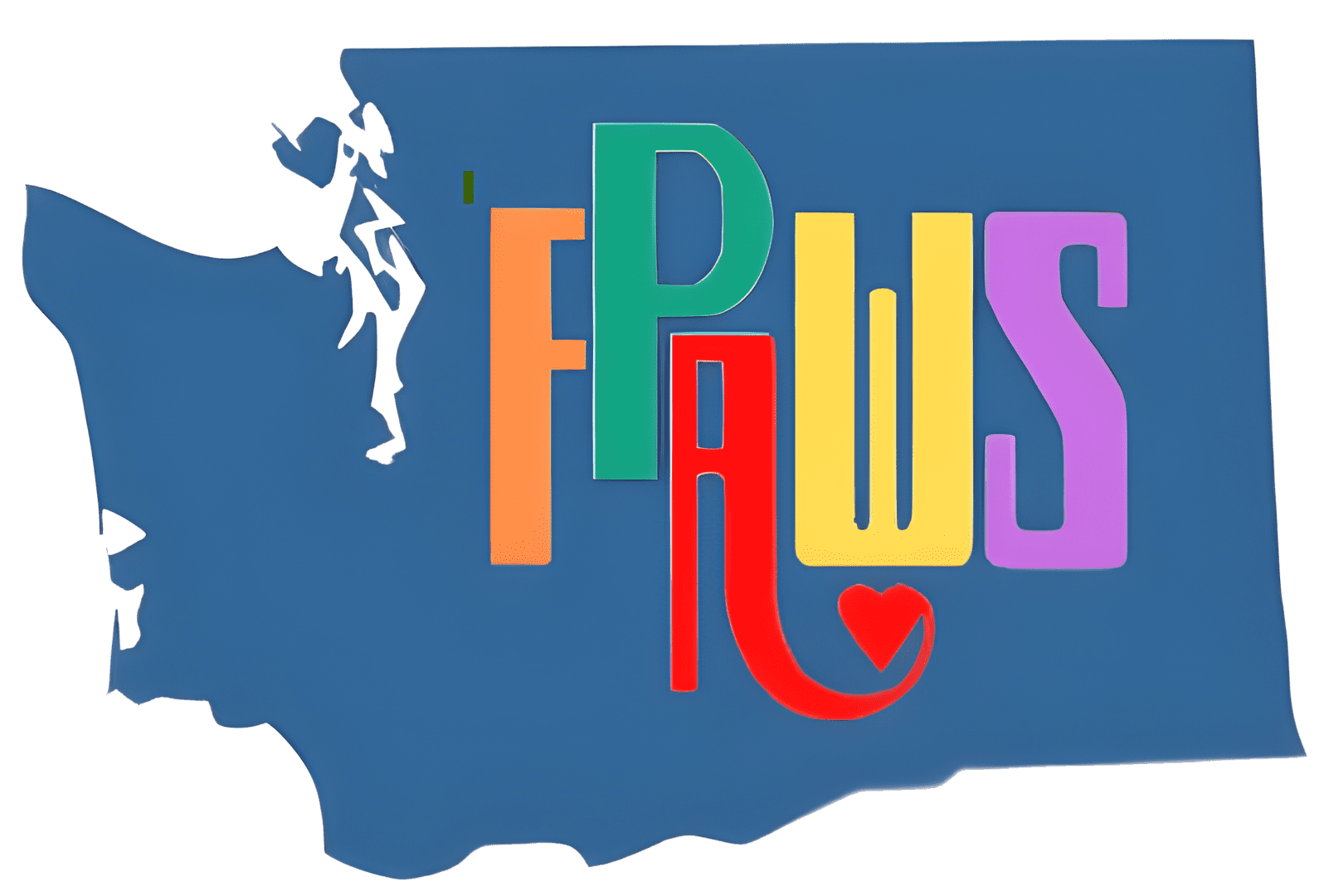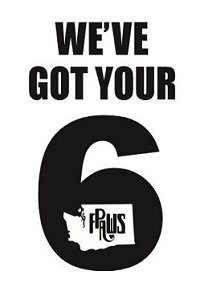In today ‘s world there are many options for being able to communicate with friends and families all over the world. In addition to being able to help us stay connected, these resources are also available to our children in care. COVID-19 has impacted our State’s foster children and the biological families as well. In hopes to reduce the disruption that the Stay Home – Stay Healthy initiative in the lives of our children in care, I hope to provide options for you to be able to offer video conferencing for these families. As a foster parent I have worried often about how to provide these visits without allowing too many of my personal details be available. The information I am sharing came from personal experience and is by no means the only way to do this, but it allowed me to feel more comfortable in providing video conferencing for my foster children and their families.
Phone calls – I wanted to offer phone calls when allowed by visitation guidelines. The way that I found that provided me a sense of security was using Google Voice. Google Voice offered me an alternative phone number that could be directly forwarded to my home phone number or my cell phone. I have had my google voice phone number for almost 8 years now and continue to use it as a resource for bio families to contact me as offering well texting capabilities. I still get the information on my personal phone, but they do not have my personal information.

Google Voice can be added both to your personal computer and your smart phone as an application.

For Video Calls – I use Google Hangouts. Google Hangouts offers free video conferencing and is easy to use. In order to use Google Hangouts, it requires you to have a google account. I set one up just for my foster children, using my google voice phone number as the reference phone number. I set it on my computer and phone so that all my notifications show on my phone and computer. Making it easier for me to be able to respond and use the google hangouts for all of my accounts.
With the Google Hangouts and Gmail set up a case worker can initiate a supervised visit with family members.
Techradar.com offers great articles that are very helpful for getting set up and making video calls on Google Hangouts. https://www.techradar.com/how-to/how-to-use-google-hangouts
There are many other resources available as well. I found challenges with many of them and found that it was not as easy to have multiple accounts. These are the free resources that I have used successfully for years working with families who have children in care. I wish you the best of luck and many happy virtual visits.
Sincerely,
Tracy Freckleton
Please take this Foster Parent Resource Survey if you haven’t already!